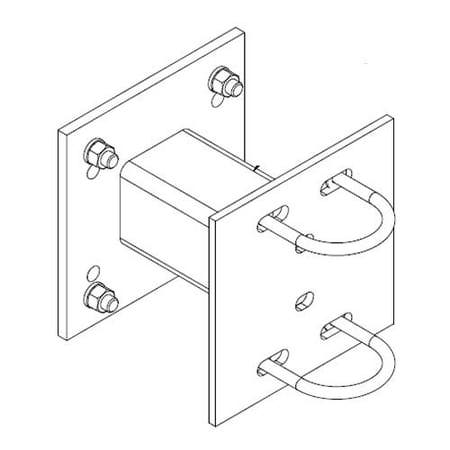Epson 2180 - LQ B/W Dot-matrix Printer podręczniki
Instrukcje obsługi i podręczniki użytkownika dla Drukuj i skanuj Epson 2180 - LQ B/W Dot-matrix Printer.
Dostarczamy 1 pdf podręczników Epson 2180 - LQ B/W Dot-matrix Printer do pobrania za darmo według typów dokumentów: Podręcznik Użytkownika

Epson 2180 - LQ B/W Dot-matrix Printer Podręcznik Użytkownika (229 strony)
Marka: Epson | Kategoria: Drukuj i skanuj | Rozmiar: 2.99 MB |

Spis treści
Contents
6
vii
10
Glossary
12
button
83
button, or
84
Paper menu
104
Graphics menu
105
Page Setup menu
113
Advanced menu
113
Auto tear off
126
Auto line feed
126
Print direction
126
Software
127
Character table
127
Printer menu
136
View menu
137
Settings menu
138
Help menu
139
Troubleshooting
143
Cause What to do
149
Cause What to do
153
Appendix A
163
Options
164
Using the C82305
180
Appendix B
181
Specifications
185
Electrical
188
Environmental
189
Paper alignment
192
Printable area
193
Safety approvals
195
CE marking
195
Command Lists
196
Barcode commands
197
Barcode data
198
Character Tables
201
ISO Latin 1
204
ISO 8859-2*
209
Italic table
211
Enquiry Desk
216
Customer Support
216
Faxon EPSON
217
World Wide Web
217
2 Glossary
222
Glossary 3
223
4 Glossary
224
Paper positions
225
IN-1
226
IN-2
227
IN-3
228
IN-4
229
Więcej produktów i instrukcji dla Drukuj i skanuj Epson
| Modele | Rodzaj dokumentu |
|---|---|
| Stylus PRO 4880 |
Dokumentacja
 Epson Stylus PRO 4880 Specifications,
15 strony
Epson Stylus PRO 4880 Specifications,
15 strony
|
| M X - 8 5 |
Instrukcja Użytkownika
 MX-85 - User Manual [en] ,
36 strony
MX-85 - User Manual [en] ,
36 strony
|
| WF-5190 |
Instrukcja Użytkownika
 EpsonWorkForce Pro WF,
2 strony
EpsonWorkForce Pro WF,
2 strony
|
| LX-850 |
Dokumentacja
 Epson LX-850 Specifications,
176 strony
Epson LX-850 Specifications,
176 strony
|
| C380045HA - Stylus Color 980 Inkjet Printer |
Dokumentacja
 Epson C380045HA - Stylus Color 980 Inkjet Printer Specifications,
64 strony
Epson C380045HA - Stylus Color 980 Inkjet Printer Specifications,
64 strony
|
| Stylus C66 |
Podręcznik Użytkownika
 Epson Stylus C66 User`s guide,
24 strony
Epson Stylus C66 User`s guide,
24 strony
|
| Stylus C60 |
Instrukcja Użytkownika
 Stylus C60 - Start Here Card,
4 strony
Stylus C60 - Start Here Card,
4 strony
|
| AcuLaser CX29DNF |
Instrukcja Użytkownika
 Epson AcuLaser CX29NF Brochure,
2 strony
Epson AcuLaser CX29NF Brochure,
2 strony
|
| L100 |
Instrukcja Użytkownika
 Epson L100 - Epson Europe [en] ,
2 strony
Epson L100 - Epson Europe [en] ,
2 strony
|
| 1010 |
Instrukcja Użytkownika
 Epson E1007 Pinout Brief,
7 strony
Epson E1007 Pinout Brief,
7 strony
|
| CX3800 |
Instrukcja Obsługi
 Epson CX3800 Service manual,
171 strony
Epson CX3800 Service manual,
171 strony
|
| Stylus Pro 9700 |
Podręcznik Użytkownika
 Epson Stylus Pro 9700 User`s guide,
13 strony
Epson Stylus Pro 9700 User`s guide,
13 strony
|
| Stylus C80WN - Ink Jet Printer |
Dokumentacja
 Epson Stylus C80WN - Ink Jet Printer Specifications,
67 strony
Epson Stylus C80WN - Ink Jet Printer Specifications,
67 strony
|
| C64 |
Podręcznik Użytkownika
 Epson C64 User`s guide,
24 strony
Epson C64 User`s guide,
24 strony
|
| ActionLaser 1400 |
Dokumentacja
 Epson ActionLaser 1400 Specifications,
7 strony
Epson ActionLaser 1400 Specifications,
7 strony
|
| Stylus TX400 Series |
Instrukcja Użytkownika
 Guía de referencia rápida de la Epson Stylus TX400,
60 strony
Guía de referencia rápida de la Epson Stylus TX400,
60 strony
|
| C120 |
Instrukcja Użytkownika
 Epson C120 Bulk Ink System Chip Reset Instructions,
2 strony
Epson C120 Bulk Ink System Chip Reset Instructions,
2 strony
|
| PowerRIP Stylus |
Informacje Techniczne
 Epson PowerRIP Stylus Technical information,
48 strony
Epson PowerRIP Stylus Technical information,
48 strony
|
| X-PRF 1000 |
Podręcznik Użytkownika
 Epson X-PRF 1000 User`s guide,
245 strony
Epson X-PRF 1000 User`s guide,
245 strony
|
| Stylus SX420W Series |
Instrukcja Użytkownika
 Epson Stylus SX420W,
2 strony
Epson Stylus SX420W,
2 strony
|
Epson Urządzenia